nushell startship 命令行工具配置
安装nushell startship
nushell github地址
https://github.com/nushell/nushell
startship github地址
https://github.com/starship/starship
官网
https://starship.rs/zh-cn/
安装配置
rust方式安装
cargo install nu
cargo install starship --locked
startip 能适配多种shell,这里是接合nushell来配置
先cmd打开cmd窗口输入nu进入nushell窗口
初始化配置
mkdir ~/.cache/starship
starship init nu | save ~/.cache/starship/init.nu
winodws用户会在C:\Users\用户名\.cache下生成配置文件
输入$nu.config-path 可查看配置文件路径
C:\Users\little_y\AppData\Roaming\nushell\config.nu
在config.nu配置最下面添加如下配置
starship init nu | save ~/.cache/starship/init.nu
source ~/.cache/starship/init.nu
手动安装
直接下载nushell startship的release二进制文件
https://github.com/nushell/nushell/releases
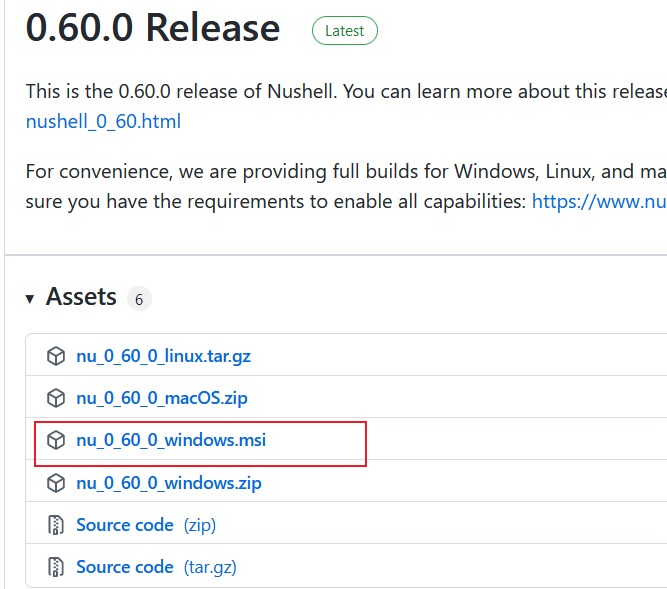
https://github.com/starship/starship/releases
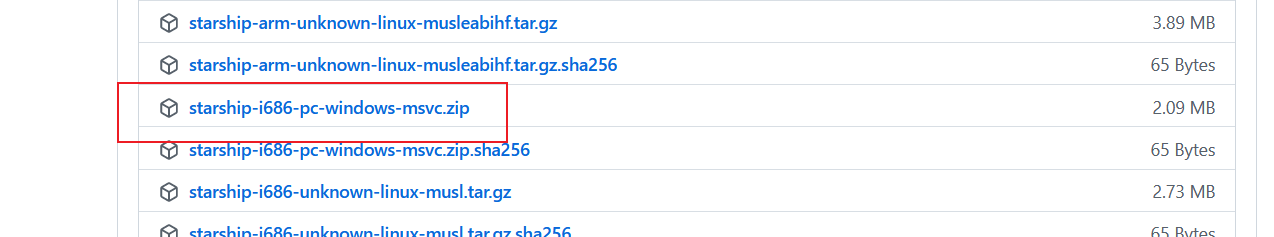 配置好环境变量path就可以了
配置好环境变量path就可以了
vscode 配置nushell
在vsocde Setting 中将nushell设置默认terminal
"terminal.integrated.profiles.windows":{
"Nushell":{
//指向nu.exe
"path": "C:\\Users\\little_y\\.cargo\\bin\\nu.exe",
"args":[]
}
},
"terminal.integrated.defaultProfile.windows": "Nushell",
每次打开vscode terminal就会现示nushell的命令窗口
startship powershell配置
将以下内容添加到您 PowerShell 配置文件的末尾(通过运行 $PROFILE 来获取配置文件的路径)
Invoke-Expression (&starship init powershell)
如有如下报错
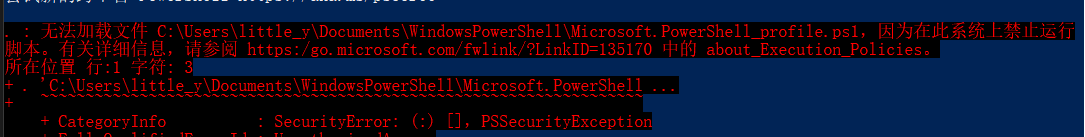
这是Windows10自身为了安全,默认设置了执行策略,执行策略可帮助你防止执行不信任的脚本。
解决
1.以管理员运行powershell
2.
Get-ExecutionPolicy -List
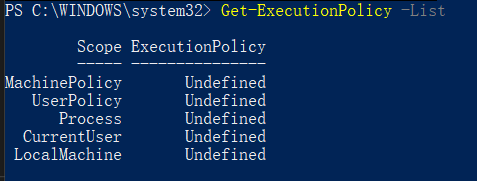
set-executionpolicy remotesigned
输入Y,回车即可
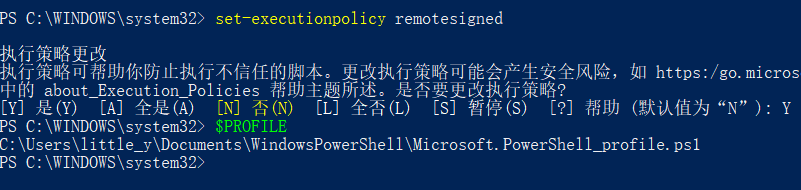
| 作者 | 邮箱 | github | giteer | csdn |
|---|---|---|---|---|
| littley | 1628466962@qq.com | https://github.com/litttley | https://gitee.com/yylittle | https://blog.csdn.net/m0_37696990 |